이클립스에서 자바 환경으로 설정 및 인코딩 설정하는 방법
새 프로젝트를 시작할 때 항상 해야할 것 중 하나는, 이클립스에 자바 파일을 설정해주어야 합니다.
한 마디로 이클립스에 자바 파일이 있다는 것을 인식 시켜주는 작업이죠.
또한 한글이 인식되기 위해서는 인코딩을 UTF-8로 변경할 필요가 있습니다.
여러가지 과정들이 많아서 정리해 보았습니다 !
변경할 사항입니다.
자바 환경설정
자바 JDK 버전 추가
프로젝트 자바 버전 변경
라이브러리 변경 (build path변경)
Pom.xml 자바 버전 변경
컴파일러 변경
인코딩 설정
파일 인코딩 설정
프로젝트 인코딩 변경
자바 환경설정
자바 JDK 버전 추가
경로 : window > preferences > java > installed JREs > add > Standard VM (next) > Directory > 해당 jdk폴더 설정 > Finish



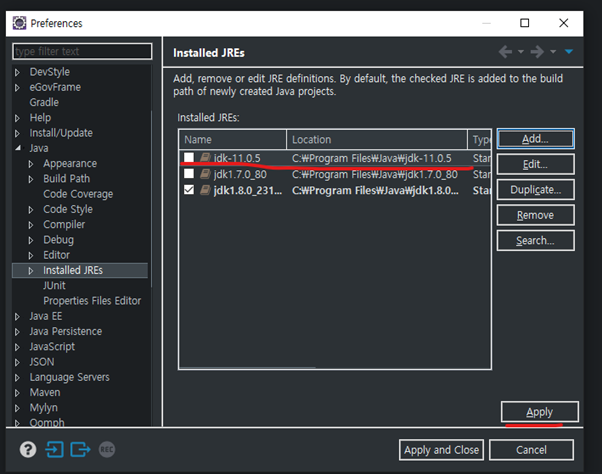
컴파일러 변경
경로 : window > preferences > Java > Complier > Java version 변경

프로젝트 자바 버전 변경
경로 : 프로젝트 우클릭> preferences > Project Facets> Java 버전 변경


라이브러리 변경 (build path변경)
경로 : 프로젝트 우클릭> preferences > Java Build Path> 해당 JRE System Library 선택 >Edit
>Alternate JRE > 버전 설정 > Finish

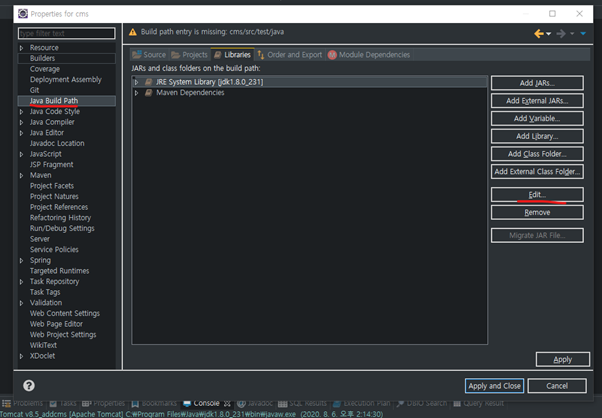

Pom.xml 자바 버전 변경
경로 : 프로젝트 Pom.xml > java-version을 변경한 버전으로 수정

인코딩 설정
파일 인코딩 설정
'UTF-8'로 변경
경로 : window - preferences - general - workospace - text file encoding
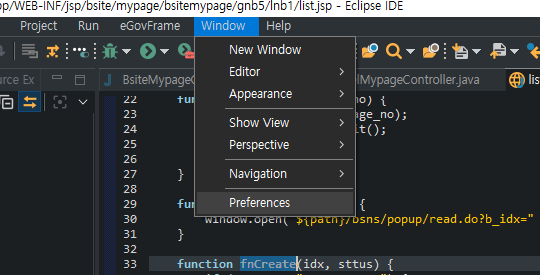

'UTF-8'로 변경
경로 : window - preferences - general - content types - text

'UTF-8'로 변경
경로 : window - preferences - web - JSP File- Encoding

'UTF-8'로 변경
경로 : window - preferences - web - CSS File- Encoding
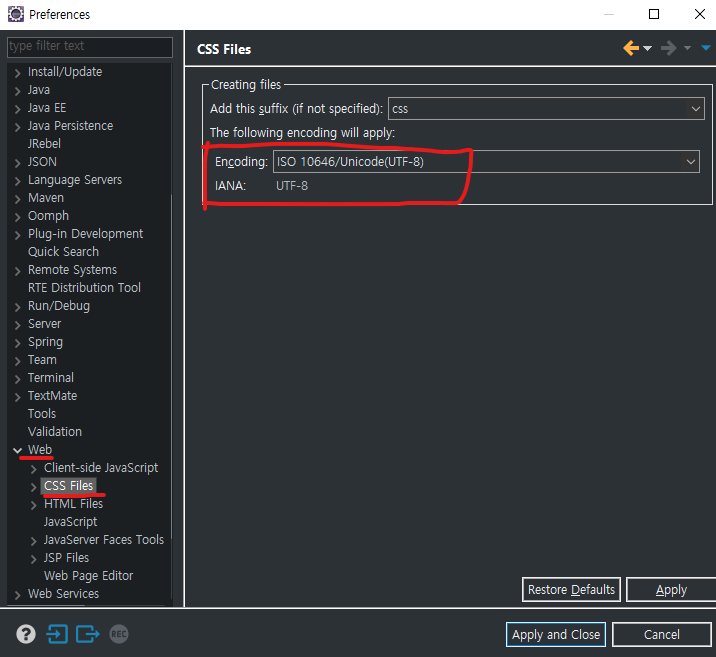
'UTF-8'로 변경
경로 : window - preferences - web - HTML File- Encoding

'UTF-8'로 변경
경로 : window - preferences - XML - XML File- Encoding

'UTF-8'로 변경
경로 : window - preferences - General - Editors - text Editors - Spelling - Enable spell checking에 체크 - Encoding

프로젝트 인코딩 변경
'UTF-8'로 변경
경로 : 프로젝트 마우스 우클릭 - Properties - Resource


Web.xml
Web.xml에 파일 추가
<filter>
<filter-name>encodingFilter</filter-name>
<filter-class>org.springframework.web.filter.CharacterEncodingFilter</filter-class>
<init-param>
<param-name>encoding</param-name>
<param-value>UTF-8</param-value>
</init-param>
<init-param>
<param-name>forceEncoding</param-name>
<param-value>true</param-value>
</init-param>
</filter>
<filter-mapping>
<filter-name>encodingFilter</filter-name>
<url-pattern>/*</url-pattern>
</filter-mapping>
server.xml
server.xml의 해당부분에 "URIEncoding="UTF-8"" 추가
<Connector connectionTimeout="20000" port="8080" protocol="HTTP/1.1" redirectPort="8443" URIEncoding="UTF-8" />
<Connector port="8009" protocol="AJP/1.3" redirectPort="8443" URIEncoding="UTF-8" />
'Website Production' 카테고리의 다른 글
| Spring 홈페이지 - (6) 프로젝트 환경설정 (0) | 2021.01.10 |
|---|---|
| pring 홈페이지 - (5) 데이터베이스(Mysql) 설치 (0) | 2020.12.31 |
| Spring 홈페이지 - (3) 톰캣설치 방법 (0) | 2020.12.27 |
| Spring 홈페이지 - (2) 이클립스 및 스프링 설치 (0) | 2020.12.27 |
| Spring 홈페이지 - (1) 자바 설치 및 환경변수 설정 (0) | 2020.12.27 |




댓글