반응형
게시판 상세보기 글 밑에 댓글을 다는 형태의 방식을 정리해보겠습니다.
추천기능과 중복추천불가 기능은 다음 글에서 소개하겠습니다~
일단 완성된 화면입니다. (테스트화면이라 대충만들었습니다….)
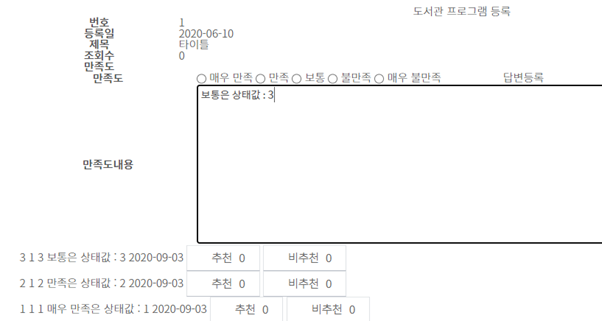
DATABASE
우선 데이터베이스 테이블을 만들어줍니다. (MYSQL)
|
1
2
3
4
5
6
7
8
9
10
|
create table tbl_counsel_faq_reply(
faqrp_idx int primary key auto_increment comment '인덱스',
faq_idx int default 0 comment '게시판 인덱스',
me_id varchar(100) comment '회원ID',
faqrp_asesment varchar(100) comment '만족도 별점',
faqrp_asesment_content varchar(3000) comment '만족도 내용',
faqrp_regdate varchar(20) comment '만족도 생성일',
faqrp_likeCnt int comment '추천',
faqrp_hateCnt int comment '비추천',
);
|
cs |
VO
GETTER / SETTER 생략
|
1
2
3
4
5
6
7
8
9
10
11
12
|
public class tbl_counsel_faq_replyVO{
private int faqrp_idx; // 인덱스
private int faq_idx; // 게시판 인덱스
private String me_id; // 회원 ID
private String faqrp_asesment; // 만족도 별점
private String faqrp_asesment_content; // 만족도 내용
private String faqrp_regdate; // 만족도 등록일
private int faqrp_likeCnt; // 추천 별점
private int faqrp_hateCnt; // 비추천 별점
}
|
cs |
JSP
JSP 에서 form 태그를 이용하여 만족도 점수와 내용을 작성할 수 있도록 html코드를 작성합니다.
게시판 인덱스인 faq_idx가 댓글 테이블로 넘어갈 수 있도록 form:hidden값을 적용시킵니다.
버튼 타입에 Onclick을 통하여 스트립트문을 이용합니다.
|
1
2
3
4
5
6
7
8
9
10
11
12
13
14
15
16
17
18
19
20
21
22
23
24
25
26
27
|
<form:form commandName="searchVO" method="post" name="form" id="form" role="form">
<form:hidden path="faq_idx" id="faq_idx" />
<div class="bbs_view" style="margin-top:50px;margin-bottom:20px">
<table class="view_1">
<tr>
<th style="width:20%">만족도</th>
<td class="name">
<input type="radio" name="faqrp_asesment" id="faqrp_asesment" value="1" /> 매우 만족
<input type="radio" name="faqrp_asesment" id="faqrp_asesment" value="2" /> 만족
<input type="radio" name="faqrp_asesment" id="faqrp_asesment" value="3" /> 보통
<input type="radio" name="faqrp_asesment" id="faqrp_asesment" value="4" /> 불만족
<input type="radio" name="faqrp_asesment" id="faqrp_asesment" value="5" /> 매우 불만족
<button type="button" id="btnReply" class="abutton blue2" onclick="changeQnaState();">답변 등록</button>
</td>
</tr>
<tr>
<th scope="row">만족도내용</th>
<td class="name">
<textarea id=faqrp_asesment_content name=faqrp_asesment_content rows="10" cols="120"></textarea>
</td>
</tr>
</table>
</div>
</form:form>
|
cs |
JQUERY
변수에 값을 넣어 유효성 검사를 하고 object에 변수를 넣어서 ajax로 돌려줍니다.
|
1
2
3
4
5
6
7
8
9
10
11
12
13
14
15
16
17
18
19
20
21
22
23
24
25
26
27
28
29
30
31
32
33
34
35
36
37
38
|
function changeQnaState(){
var qnaState = $(':radio[name="faqrp_asesment"]:checked').val();
var qnaAnswer = $("#faqrp_asesment_content").val();
if(qnaState == ""){
alert("처리상태를 선택해주세요.");
return false;
}
if(qnaAnswer==""){
alert("답변 내용을 입력해주세요.");
return false;
}
var submitObj = new Object();
submitObj.faq_idx = "${searchVO.faq_idx }";
submitObj.faqrp_asesment= qnaState;
submitObj.faqrp_asesment_content= qnaAnswer;
$.ajax({
url: path+"/onlinecounsel/csfaq/update_qnaState.do",
type: "POST",
contentType: "application/json;charset=UTF-8",
data:JSON.stringify(submitObj),
dataType : "json",
async: false
})
.done(function(resMap) {
alert("등록 완료하였습니다.");
location.reload();
})
.fail(function(e) {
alert("등록에 실패하였습니다.");
})
.always(function() {
});
}
|
cs |
CONTROLLER
JSON방식의 데이터저장 패턴입니다.
|
1
2
3
4
5
6
7
8
9
10
11
12
13
14
15
16
17
18
19
20
21
22
23
24
25
26
27
28
29
30
31
32
33
34
35
36
37
|
@RequestMapping(value = "/onlinecounsel/csfaq/update_qnaState.do", method = RequestMethod.POST)
@ResponseBody
public String update_qnaState(
@RequestBody String filterJSON,
HttpServletResponse response,
ModelMap model ) throws Exception {
LoginVO loginVO = loginService.getLoginInfo();
JSONObject resMap = new JSONObject();
try{
ObjectMapper mapper = new ObjectMapper();
tbl_counsel_faq_replyVO searchVO = (tbl_counsel_faq_replyVO)mapper.readValue(filterJSON,new TypeReference<tbl_counsel_faq_replyVO>(){ });
CommonFunctions cf = new CommonFunctions();
searchVO.setFaqrp_regdate(cf.GetTodayDate_format1());
searchVO.setSite_code(loginService.getSiteCode());
searchVO.setModi_id(loginVO.getId());
searchVO.setModi_ip(InetAddress.getLocalHost().getHostAddress());
searchVO.setMe_id(loginVO.getId());
onlineCounselService.insertFaqReply(searchVO);
}catch(Exception e){
System.out.println(e.toString());
}
response.setContentType("text/html; charset=UTF-8");
PrintWriter out = response.getWriter();
out.print(resMap);
return null;
}
|
cs |
SERVICE
|
1
|
void insertFaqReply(tbl_counsel_faq_replyVO searchVO) throws Exception;
|
cs |
SERVICEIMPL
|
1
2
3
4
|
@Override
public void insertFaqReply(tbl_counsel_faq_replyVO searchVO) throws Exception {
dao.insertFaqReply(searchVO);
}
|
cs |
DAO
|
1
2
3
|
public void insertFaqReply(tbl_counsel_faq_replyVO searchVO) {
insert("insertFaqReply",searchVO);
}
|
cs |
XML
|
1
2
3
4
5
6
7
8
9
10
11
12
13
14
15
16
17
18
19
20
|
<insert id="insertFaqReply" parameterType="tbl_counsel_faq_replyVO">
insert into tbl_counsel_faq_reply (
faq_idx,
me_id,
faqrp_asesment,
faqrp_asesment_content,
faqrp_regdate,
faqrp_likeCnt,
faqrp_hateCnt
)
values(
#{faq_idx},
#{me_id},
#{faqrp_asesment},
#{faqrp_asesment_content},
#{faqrp_regdate},
#{faqrp_likeCnt},
#{faqrp_hateCnt}
)
</insert>
|
cs |
반응형
'Spring' 카테고리의 다른 글
| [스프링] 댓글에서 추천/비추천 중복 제한 기능 구현 방법 (0) | 2020.09.05 |
|---|---|
| [스프링] 댓글에서 추천/비추천 기능 구현 방법 (0) | 2020.09.04 |
| [스프링] 게시판 자기글만 볼 수 있도록 설정하는 방법 (0) | 2020.08.28 |
| HttpServletRequest 개념 및 사용법 (2) | 2020.06.20 |
| 카카오 지도 API를 활용하여 지도 사용하기 (0) | 2020.06.14 |




댓글