반응형
오늘은 댓글에서 추천/비추천 기능을 정리해보려 합니다.
JQUERY를 이용하면 그다지 어렵지 않게 할 수 있는 것 같습니다.
구현 화면입니다.
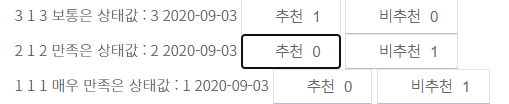
HTML
버튼을 만들어주고 ONCLICK에 함수를 적용합니다.
이때, 각각의 값을 인식할 수 있도록 함수 가로에 THIS을 넣어줍니다.
|
1
2
3
4
5
6
7
8
9
10
|
<td>
<button type="button" id="likeBtn" class="btn btn-info likeBtn" onclick="updateLike(this);">
<c:out value="${result.faqrp_likeCnt}"/>
</button>
</td>
<td>
<button type="button" id="hateBtn" class="btn btn-secondary hateBtn" onclick="updateHate(this);">
<c:out value="${result.faqrp_hateCnt}"/>
</button>
</td>
|
cs |
JQEURY
여기서는 변수를 생성하고 값을 넣어줘서
버튼 부분에서 +1을 해주는게 핵심입니다. (lcnt = parseInt(lcnt)+1;)
그리고 Object를 통해서 ajax의 data에 넣어줍니다.
추천 / 비추천 따로 함수를 작성합니다.
|
1
2
3
4
5
6
7
8
9
10
11
12
13
14
15
16
17
18
19
20
21
22
23
24
25
26
27
28
29
30
31
32
33
34
35
36
37
38
39
40
41
42
43
44
45
46
47
48
49
50
51
52
53
54
55
56
57
58
59
60
61
62
63
64
65
66
67
68
69
70
71
72
73
74
75
76
77
78
79
80
81
|
var lcnt = '<c:out value="${resultList[0].faqrp_likeCnt }"/>';
var hcnt = '<c:out value="${resultList[0].faqrp_hateCnt }"/>';
var faq_idx = "${searchVO.faq_idx }";
var faqrp_idx = "${resultList[0].faqrp_idx }";
var me_id = "${resultList[0].me_id }";
var alreadyLikeClick = false;
var alreadyHateClick = false;
function updateLike(ths){
var idx = $("button.likeBtn").index(ths);
faqrp_idx = $("input[name='faqrp_idx']").eq(idx).val();
if(!alreadyLikeClick){
lcnt = parseInt(lcnt)+1;
alreadyLikeClick = true;
alreadyHateClick = true;
}
var submitObj = new Object();
submitObj.faq_idx = faq_idx;
submitObj.faqrp_idx = faqrp_idx;
submitObj.me_id = me_id;
submitObj.faqrp_likeCnt= lcnt;
$.ajax({
url: path+"/onlinecounsel/csfaq/likeCnt.do",
type: "POST",
contentType: "application/json;charset=UTF-8",
data:JSON.stringify(submitObj),
dataType : "json",
async: false,
})
.done(function(resMap) {
alert("추천하였습니다.");
location.reload();
})
.fail(function(e) {
alert("한개의 글에 한번만 클릭이 가능합니다.");
})
.always(function() {
});
}
function updateHate(ths){
var idx = $("button.hateBtn").index(ths);
faqrp_idx = $("input[name='faqrp_idx']").eq(idx).val();
if(!alreadyHateClick){
hcnt = parseInt(hcnt)+1;
alreadyLikeClick = true;
alreadyHateClick = true;
}
var submitObj = new Object();
submitObj.faq_idx = faq_idx;
submitObj.faqrp_idx = faqrp_idx;
submitObj.me_id = me_id;
submitObj.faqrp_hateCnt= hcnt;
$.ajax({
url: path+"/onlinecounsel/csfaq/hateCnt.do",
type: "POST",
contentType: "application/json;charset=UTF-8",
data:JSON.stringify(submitObj),
dataType : "json",
async: false,
})
.done(function(resMap) {
alert("비추천하였습니다.");
location.reload();
})
.fail(function(e) {
alert("한개의 글에 한번만 클릭이 가능합니다.");
})
.always(function() {
});
}
|
cs |
CONTROLLER
이곳에서는 JSON형태로 추천부분을 1 증가시키도록 합니다.
댓글의 인덱스인 faqrp_idx를 가지고 갑니다.
|
1
2
3
4
5
6
7
8
9
10
11
12
13
14
15
16
17
18
19
20
21
22
23
24
25
26
27
28
29
30
31
32
33
34
35
36
37
38
39
40
41
42
43
44
45
46
47
48
49
50
51
52
53
54
55
56
57
58
59
60
|
@RequestMapping(value = "/onlinecounsel/csfaq/likeCnt.do", method = RequestMethod.POST)
@ResponseBody
public String likeCnt(
@RequestBody String filterJSON,
HttpServletResponse response,
HttpServletRequest request,
ModelMap model ) throws Exception {
LoginVO loginVO = loginService.getLoginInfo();
JSONObject resMap = new JSONObject();
try{
ObjectMapper mapper = new ObjectMapper();
tbl_counsel_faq_replyVO searchVO = (tbl_counsel_faq_replyVO)mapper.readValue(filterJSON,new TypeReference<tbl_counsel_faq_replyVO>(){ });
onlineCounselService.updateLike(searchVO.getFaqrp_idx());
}catch(Exception e){
System.out.println(e.toString());
}
response.setContentType("text/html; charset=UTF-8");
PrintWriter out = response.getWriter();
out.print(resMap);
return null;
}
@RequestMapping(value = "/onlinecounsel/csfaq/hateCnt.do", method = RequestMethod.POST)
@ResponseBody
public String hateCnt(
@RequestBody String filterJSON,
HttpServletResponse response,
ModelMap model ) throws Exception {
LoginVO loginVO = loginService.getLoginInfo();
JSONObject resMap = new JSONObject();
try{
ObjectMapper mapper = new ObjectMapper();
tbl_counsel_faq_replyVO searchVO = (tbl_counsel_faq_replyVO)mapper.readValue(filterJSON,new TypeReference<tbl_counsel_faq_replyVO>(){ });
onlineCounselService.updateHate(searchVO.getFaqrp_idx());
}catch(Exception e){
System.out.println(e.toString());
}
response.setContentType("text/html; charset=UTF-8");
PrintWriter out = response.getWriter();
out.print(resMap);
return null;
}
|
cs |
SERVICE
|
1
2
3
|
public int updateLike(int faqrp_idx) throws Exception;
public int updateHate(int faqrp_idx) throws Exception;
|
cs |
SERVICEIMPL
|
1
2
3
4
5
6
7
8
9
|
@Override
public int updateLike(int faqrp_idx) throws Exception {
return dao.updateLike(faqrp_idx);
}
@Override
public int updateHate(int faqrp_idx) throws Exception {
return dao.updateHate(faqrp_idx);
};
|
cs |
DAO
|
1
2
3
4
5
6
7
|
public int updateLike(int faqrq_idx) {
return update("updateLike", faqrq_idx);
}
public int updateHate(int faqrq_idx) {
return update("updateHate", faqrq_idx);
}
|
cs |
XML
|
1
2
3
4
5
6
7
8
9
10
11
12
13
|
<update id="updateLike" parameterType="int">
update tbl_counsel_faq_reply set
faqrp_likeCnt = faqrp_likeCnt +1
where
faqrp_idx =#{faqrp_idx}
</update>
<update id="updateHate" parameterType="int">
update tbl_counsel_faq_reply set
faqrp_hateCnt = faqrp_hateCnt +1
where
faqrp_idx =#{faqrp_idx}
</update>
|
cs |
반응형
'Spring' 카테고리의 다른 글
| [스프링] 스케줄러 설정 및 사용방법!! (6) | 2021.02.17 |
|---|---|
| [스프링] 댓글에서 추천/비추천 중복 제한 기능 구현 방법 (0) | 2020.09.05 |
| [스프링]게시판 글에서의 댓글 구현 방법 (0) | 2020.09.03 |
| [스프링] 게시판 자기글만 볼 수 있도록 설정하는 방법 (0) | 2020.08.28 |
| HttpServletRequest 개념 및 사용법 (2) | 2020.06.20 |




댓글