반응형
insert한 다음 인덱스 값을 가져오는법을 정리해보겠습니다.
핵심포인트는 쿼리안에 selectKey로 데이터를 가져오는 것입니다.
여기서에서는 Mysql 기반으로 Mybatis와 Ibatis 두 종류를 정리해보았습니다.
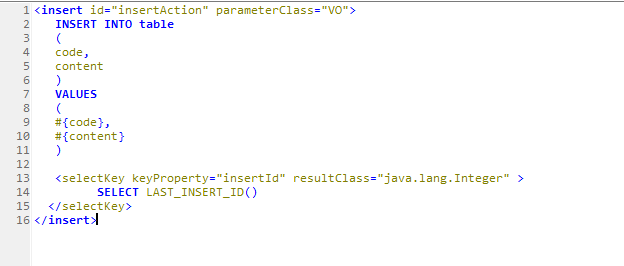
우선 VO에 인덱스를 담을 객체를 생성합니다.
서버부분은 공통적인 부분이니 함께 다루겠습니다.
VO
|
1
2
3
4
5
6
7
8
9
10
11
12
13
14
15
16
|
public class VO {
private int insertId = 0;
public int getInsertId() {
return insertId;
}
public void setInsertId(int insertId) {
this.insertId = insertId;
}
}
|
cs |
저는 insertId라는 객체를 생성하였습니다.
Controller
|
1
2
|
int indexValue = insertAction(vo);
|
cs |
보통 insert할때는 반환값이 없는 상태로 합니다만,
인덱스를 얻기 위해서 int형태의 객체를 생성해줍니다.
이대로 DAO까지 연결해준다음 XML을 통해서 Index값을 얻을 수 있습니다.
XML
이곳이 키포인트입니다.
쿼리를 사용하는 XML에서 Mybatis와 Ibatis에서 제공하는 selectKey를 이용하면
추가적인 데이터를 불러올 수 있습니다.
속성 keyProperty은 selectKey구문의 결과가 셋팅될 대상 프로퍼티입니다.
즉, vo에서 만들어준 insertId 객체를 가르킵니다.
그리고 resultClass / resultType을 integer 형태로 설정해줍니다.
그리고 쿼리에서는
- Mybatis에서는 SELECT LAST_INSERT_ID()
- Ibatis에서는 SELECT lastval
종류에 맞게 사용해주면 인덱스를 얻을 수 있습니다.
XML (Mybatis)
|
1
2
3
4
5
6
7
8
9
10
11
12
13
14
15
16
|
<insert id="insertAction" parameterType="VO">
INSERT INTO table
(
code,
content
)
VALUES
(
#{code},
#{content}
)
<selectKey keyProperty="insertId" resultType="java.lang.Integer" >
SELECT LAST_INSERT_ID()
</selectKey>
</insert>
|
cs |
XML (Ibatis)
|
1
2
3
4
5
6
7
8
9
10
11
12
13
14
15
16
|
<insert id="insertAction" parameterClass="VO">
INSERT INTO table
(
code,
content
)
VALUES
(
#{code},
#{content}
)
<selectKey keyProperty="insertId" resultClass="java.lang.Integer" >
SELECT lastval()
</selectKey>
</insert>
|
cs |
반응형
'Database' 카테고리의 다른 글
| [MySQL] slow_queries.log 효율적인 검색 방법 (1) | 2024.04.24 |
|---|---|
| [SQL] INTERVAL함수에 변수 사용방법 (0) | 2022.09.19 |
| [MYSQL] 계정 및 권한 생성 방법!! (0) | 2021.12.20 |
| [Query] Join 속도 개선 방법 (feat. SubQuery) (0) | 2021.04.13 |
| [MYSQL] 더미데이터 생성 쿼리!! (0) | 2021.03.31 |




댓글